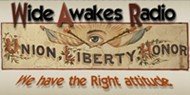I think I have fixed the problems with the Passionate America blog.A couple of weeks ago I changed the template and the look of the Passionate America blog. Ever since that fateful day my website loaded slower and slower and the Blogger Post Editing Program started to eat my posts and erase them before they reached my blog. After many emails to Blogger with no response I did what I do in situations like this; I went to work fixing the problem myself. Here is what I discovered during my research:
- Issue 1: Blogger’s post editing program has not been updated to work correctly with Internet Explorer 7.0 beta 2. Fix: Use a different browser when publishing posts for your Blogspot blog (get Firefox or an earlier version of Internet Explorer) or do not use the tabbed browser feature in IE 7.0 beta2 to switch between websites while you are working on a post.
- Issue 2: Slow loading of your Blogspot blog. Fix: I could go on forever about slow loading problems with Blogger, but here are the short answers if you do not have the money for a new host and you want to keep Blogger as your host.
1: If you change your blog template make sure that you do not remove the Blogger nav bar that appears at the top of your Blogspot blog. Today I added the Blogger nav bar back to the top of Passionate America and amazingly my page loads 10 times faster. (Blogger likes it when you give them their props.)
2: K.I.S.S. (Keep It Simple Stupid) Remove all unnecessary additions to your sidebars. You need to have cool stuff in your sidebar just don’t over do it, do you really need 3 site counters, and 7000 links in your sidebar? Answer NO! Visitors don’t want to wait all day for your sidebar(s) to load. Remember some of your site visitors are still using dialup internet connections. Make your blog look cool for high speed users but don’t forget about dialup users, remember when you had dialup?
- Issue 3: Blogger erases your posts when you try to publish. Fix: I hate to be the bearer of bad news, but there is no real way to stop Blogger from eating your posts if it is hungry. The best way to fix this—and I know it really sucks—save a copy of each of your posts on your computer. If Blogger decides to destroy your post masterpiece you can always try to publish it again if you have a backup copy. I had to learn this the hard way when Blogger erased 10 of my posts last week.
These tips should help you avoid some of the issues I’ve had with Blogger in the last few weeks.
Do you have any tips that can make your Blogspot blog function like a well oiled machine? I’d love to hear them. keywords: Blog Blogger Blogging Computers and Internet Firefox Internet Explorer IE 7 Microsoft Passionate America Weblog 



 Wild Bill kills the anthem (song)
Wild Bill kills the anthem (song)